Introduction
Gaming laptops are super popular nowadays because they allow you to play high-quality video games anywhere you go. But not all gaming laptops are the same. One of the most important things that make a gaming laptop great is its GPU Clock Speed for Gaming. Now, you might be thinking, “What is GPU clock speed?” Don’t worry, we’ll explain it step-by-step in this blog post. By the end, you’ll understand why GPU clock speed is important for gaming and how it helps your games run smoothly.
1. What is GPU Clock Speed?
The GPU (Graphics Processing Unit) is the part of your laptop that handles all the graphics in your video games. Whether you’re playing Minecraft, Fortnite, or Call of Duty, the GPU makes sure the game looks good and runs smoothly. The clock speed of a GPU tells us how fast the GPU can work. Think of it like a heart rate—the faster it beats, the more it can do in a short amount of time.
A higher GPU clock speed means that your laptop can show more images on the screen quickly, making the game feel smooth. If the clock speed is too slow, the game might feel “leggy,” meaning it might freeze or slow down at times. That’s why GPU clock speed is really important if you want a great gaming experience.
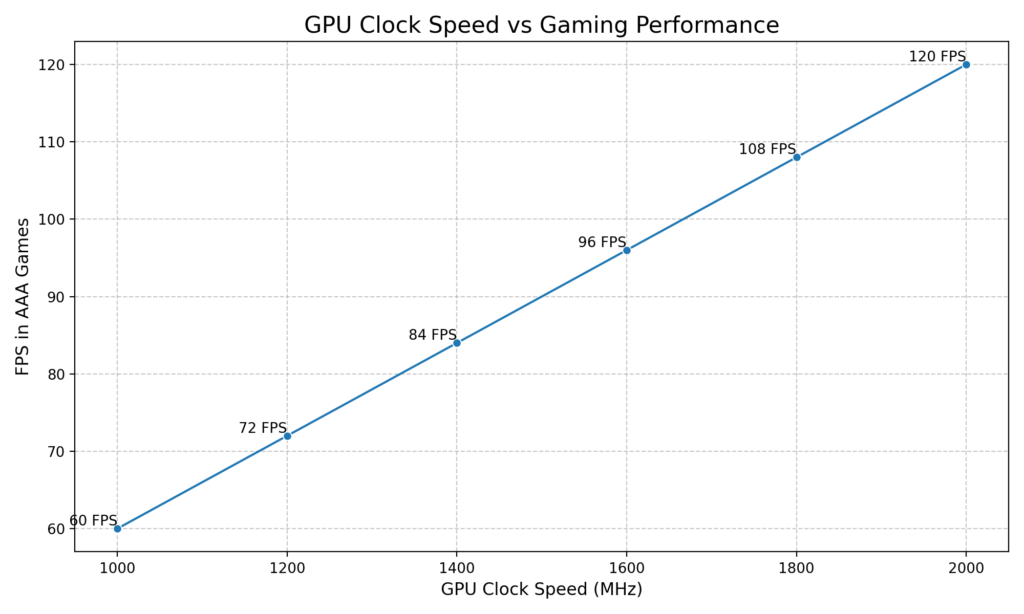
2. Base vs. Boost Clock Speed
Did you know that your GPU actually has two different speeds? These are called Base Clock Speed and Boost Clock Speed.
- Base Clock Speed is like the GPU’s normal working speed. It’s how fast the GPU works when you’re not doing anything too intense, like browsing the web or watching a video.
- Boost Clock Speed is what happens when your GPU needs extra power. When you start playing a game that needs a lot of graphical power, like Cyberpunk 2077, your GPU can “boost” its speed temporarily to handle the extra work.
Think of it like running in a race. You can jog at a normal pace (base clock speed), but when you need to sprint to the finish line, you run much faster (boost clock speed) for a short period.
Chart Idea: A simple bar chart comparing the base and boost clock speeds of popular GPUs like the Nvidia RTX 3070 and 3080.
3. How GPU Clock Speed Impacts Gaming Performance
Frames per Second (FPS) and Smooth Gameplay

When you play a video game, the laptop shows many images per second, which we call frames per second (FPS). The higher the FPS, the smoother your game will look. If your GPU has a high clock speed, it can process more frames per second, making your game run smoothly.
For example, let’s say your game is running at 60 FPS. This means you’re seeing 60 pictures every second. But if your GPU clock speed is too low, it might only show 30 FPS, and the game will feel slow or choppy.
Thermal Throttling
But there’s a problem—your GPU can get too hot if it works too hard. When this happens, the laptop tries to cool down by slowing the clock speed. This is called thermal throttling. When the clock speed slows down, your game might start lagging or running poorly. That’s why it’s important to have good cooling systems in your laptop so the GPU doesn’t get too hot and slow down.
Chart Idea: Line graph showing how FPS drops when the GPU clock speed reduces due to thermal throttling.
4. Other Key Factors Besides GPU Clock Speed
While the GPU clock speed is really important, there are a few other parts of your laptop that can affect how well your games run.
CPU and RAM
The CPU (Central Processing Unit) is another important part of the laptop. It handles things like game physics and character movements. While the GPU deals with graphics, the CPU does all the behind-the-scenes work. If you have a fast GPU but a slow CPU, your game might still lag. That’s why it’s important to have both a good GPU and a good CPU.
RAM (Random Access Memory) helps the laptop store short-term information that it needs quickly. For example, when you’re exploring a large world in Minecraft, RAM helps load the parts of the game you haven’t seen yet. The more RAM your laptop has, the better it can handle big games without slowing down.
Storage
Finally, your laptop’s storage (how much space you have to save games and apps) also matters. SSDs (Solid-State Drives) are faster than regular hard drives, which means your games will load faster if you have an SSD.
Resolution and Refresh Rate
If you’re playing games on a high-resolution screen, like 4K, or a screen with a high refresh rate (like 144Hz), your GPU will have to work even harder. This is where a high clock speed really helps because it makes sure your game looks great even at higher resolutions.
5. Choosing the Right Gaming Laptop Based on GPU Clock Speed

Now that you understand how GPU clock speed works, let’s talk about how to choose the right gaming laptop.
High GPU Clock Speed Laptops
Some laptops are designed specifically for gaming and have high GPU clock speeds. Laptops like the ASUS ROG Strix, Alienware M15, and MSI GE66 Raider are all great choices for gamers who want high-performance laptops. They have GPUs like the Nvidia RTX 3080 or AMD Radeon RX 6800, which are perfect for running demanding games at high speeds.
Budget-Friendly Options
If you don’t want to spend a lot of money, there are also budget-friendly options with good GPU clock speeds. Laptops like the Acer Nitro 5 and HP Omen are great for casual gamers who still want a good gaming experience without spending too much.
Chart Idea: A comparison chart showing the GPU clock speeds and prices of different gaming laptops.
6. Should You Overclock Your GPU?
What is Overclocking?
Some people like to push their GPU to work even faster than it’s supposed to. This is called overclocking. When you overclock a GPU, you’re forcing it to run at a higher speed than the manufacturer intended. This can make your games run even smoother, but it can also make your laptop get very hot.
Pros and Cons of Overclocking
Overclocking can help boost your FPS in games, but it comes with risks. If your laptop overheats, it can cause damage, and overclocking can sometimes void your warranty. If you’re not sure what you’re doing, it’s usually best to leave the GPU at its normal speed.
7. Future of GPU Clock Speed Technology
The future of GPUs looks exciting. Companies like Nvidia and AMD are always working on new GPUs that have even faster clock speeds. In the coming years, we’ll see laptops with GPUs that can handle even more demanding games.
Another exciting development is the use of AI (artificial intelligence) in gaming. AI can help optimize how the GPU works, making games look better while using less power. This means future gaming laptops could be even more efficient and powerful.
Conclusion
So there you have it! GPU clock speed is a key part of making sure your games run smoothly on a laptop. It helps your GPU process more frames per second and makes your gaming experience better overall. But remember, while clock speed is important, you also need a good CPU, enough RAM, and fast storage to get the best gaming experience. When choosing a gaming laptop, look for a balanced combination of all these things.
FAQs: GPU Clock Speed and Gaming Performance
1. What is GPU clock speed in simple terms?
GPU clock speed refers to how fast your graphics processing unit (GPU) can process data. It’s like the “heart rate” of the GPU—the faster it ticks, the more information it can handle, which means smoother gameplay.
2. Does a higher GPU clock speed improve gaming?
Yes! A higher GPU clock speed means your laptop can process more frames per second (FPS), which makes your games run more smoothly. However, clock speed isn’t the only thing that matters—your CPU, RAM, and storage also play a role in gaming performance.
3. What is the difference between base clock speed and boost clock speed?
The base clock speed is the regular working speed of your GPU when you’re doing simple tasks like browsing or watching videos. The boost clock speed is a temporary, higher speed that kicks in when your laptop needs more power, like when you’re playing a high-performance game.
4. How does thermal throttling affect GPU clock speed?
When your GPU gets too hot, the laptop slows down the clock speed to prevent overheating. This process is called thermal throttling. If this happens, your game might feel slow or laggy because the GPU isn’t working as fast as it could.
5. Should I overclock my GPU for gaming?
Overclocking your GPU can boost your gaming performance, but it also comes with risks like overheating or damaging your laptop. If you’re not experienced with overclocking, it’s usually safer to stick with the regular clock speed.
6. Can a slow GPU clock speed be fixed?
You can try improving your laptop’s cooling system or lowering your game’s graphics settings to reduce the demand on the GPU. Overclocking is another option, but it’s risky and can void your warranty if done incorrectly.
7. What else affects gaming performance besides GPU clock speed?
Other important factors include your laptop’s CPU, RAM, storage (especially if it has an SSD), and the screen’s resolution and refresh rate. All of these work together to create a smooth gaming experience.
8. Are gaming laptops with high GPU clock speeds expensive?
High-performance gaming laptops with fast GPUs like the Nvidia RTX 3080 can be expensive. However, there are budget-friendly options like the Acer Nitro 5 or HP Omen that offer good clock speeds at lower prices.








Leave feedback about this