Introduction
When you’re watching a stunning 3D animation, playing the latest video game, or editing your home video, there’s a powerful process happening in the background called rendering. Rendering is how your computer turns raw data into a final image or video, and there are two major players involved: the CPU (Central Processing Unit) and the GPU (Graphics Processing Unit).
But which one is better: CPU vs GPU rendering ? Don’t worry! In this article, we’ll explain what these two types of rendering are, how they work, and which one is right for you, depending on the project you’re working on. Whether you’re a gamer, a video editor, or an aspiring 3D artist, this guide will help you make the right decision.
What is Rendering?
At its core, rendering is the process of turning data into images. When you see a character in a game move, or when a 3D movie looks super realistic, that’s the result of rendering.
Rendering takes complex calculations, turning raw information (like textures, lights, and geometry) into a finished product that you can view on your screen. This is done frame-by-frame in video games, movies, and even still images. But to render something, you need a computer processor to do the work. That’s where the CPU and GPU come in.
What is CPU Rendering?

The CPU (Central Processing Unit) is often called the “brain” of the computer. It handles all sorts of tasks, from running programs to executing complex calculations. CPU rendering means that the CPU is doing all the work of processing and calculating the data required to create an image or video.
How Does CPU Rendering Work?
When you render with the CPU, it processes the data in a step-by-step manner. Think of it as a super-detailed worker who does everything one job at a time but is highly accurate. CPU rendering tends to be slower because the CPU handles each task with great care, but the results are often very precise.
Advantages of CPU Rendering
- Precision: Because the CPU takes its time to process everything in a detailed manner, it’s better for tasks where accuracy matters most.
- Versatility: CPUs are excellent for handling various types of tasks, not just rendering. They’re great for complex algorithms and when high-detail images or video frames are required.
- Better for complex calculations: CPUs excel at handling heavy computational tasks like physics simulations, artificial intelligence (AI), and anything that requires advanced mathematical operations.
Disadvantages of CPU Rendering
- Slower performance: CPU rendering is generally much slower than GPU rendering because the CPU is not built to process multiple tasks in parallel like the GPU.
- High power consumption: Because CPUs work hard on each frame or task, they consume more power, making them less energy-efficient for rendering.
When to Use CPU Rendering
- When quality is more important than speed. If you are working on a project like 3D modeling for movies or architectural visualization, CPU rendering will give you the most precise results.
- For tasks that don’t need to be completed in real-time, like highly detailed visual effects (VFX) or engineering simulations.
What is GPU Rendering?

The GPU (Graphics Processing Unit) is designed to handle tasks that involve displaying images, animations, and video quickly. It works differently from the CPU because instead of doing one thing at a time, it can process many tasks all at once. GPU rendering takes advantage of this ability to process large amounts of data in parallel, making it much faster than CPU rendering.
How Does GPU Rendering Work?
The GPU is like the muscle of the computer. It’s built to handle graphical tasks, like drawing textures and colors on the screen, very quickly. When you render with the GPU, it divides the workload into smaller pieces, allowing it to process many frames or images simultaneously. This means you get faster results, but they might not always be as perfectly detailed as with CPU rendering.
Advantages of GPU Rendering
- Speed: GPU rendering is much faster than CPU rendering, which makes it ideal for real-time tasks like video games or animations where you need results quickly.
- Efficient parallel processing: The GPU can handle thousands of tasks at once, making it incredibly efficient for rendering many frames in a short amount of time.
- Lower power consumption: Although GPUs may require powerful hardware, they are generally more energy-efficient than CPUs when it comes to rendering large workloads.
Disadvantages of GPU Rendering
- Less accurate for detailed tasks: While fast, GPUs might not be as precise as CPUs when handling super-detailed calculations.
- Expensive hardware: High-end GPUs can be quite costly, especially for professional workstations or gaming rigs.
When to Use GPU Rendering
- Gaming and real-time rendering: If you need to render animations or video games where speed is important, GPU rendering is the best choice.
- Video editing and visual effects: When working with software like Adobe Premiere Pro or After Effects, GPU rendering can speed up tasks like editing and previewing your work in real-time.
CPU vs GPU rendering of videos: Which One is Faster?
Here’s where the difference really stands out: GPU rendering is faster than CPU rendering when it comes to tasks that require speed. Because the GPU can handle multiple tasks at once, it can process many frames in a shorter amount of time. This is why gamers and video editors prefer GPUs when working with fast-moving or real-time content.
However, CPU rendering is better for tasks that require more detail and precision. For instance, if you’re creating high-quality 3D animations for a movie or a complex visual effect, CPU rendering will give you the best results, even if it takes more time.
Comparison Chart: CPU vs GPU rendering
| Feature | CPU Rendering | GPU Rendering |
|---|---|---|
| Speed | Slower but more accurate | Faster but less detailed |
| Best for | High-detail tasks like 3D models and VFX | Real-time tasks like video games |
| Cost | Typically lower cost for basic setups | Higher cost for powerful GPUs |
| Energy Efficiency | Higher power consumption | More energy-efficient for large workloads |
| Parallel Processing | Single task at a time | Multiple tasks at once |
| Precision | High precision for complex calculations | Good but less accurate for detailed work |
Which One is Better for Gaming: CPU or GPU?
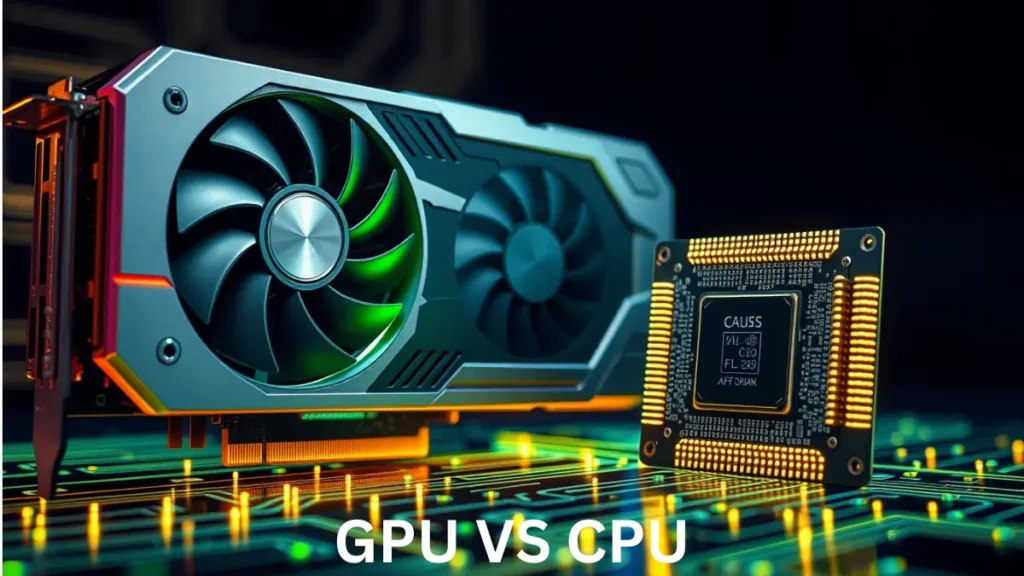
When it comes to gaming, both the CPU and GPU play essential roles, but the GPU is often the star of the show. In gaming, the GPU is responsible for rendering the graphics you see, such as characters, environments, and effects. The CPU handles the game’s logic, such as physics, enemy AI, and character controls.
CPU vs GPU rendering in Gaming: What Matters More?
- CPU: Handles the behind-the-scenes processes, like controlling how characters move, calculating physics, and managing artificial intelligence (AI) in games.
- GPU: Handles the visuals, making sure what you see on the screen is rendered smoothly and quickly.
In most modern games, a powerful GPU is more important than having the best CPU, because the GPU directly impacts how smooth the graphics look and how quickly they are rendered. However, having a decent CPU is still necessary to ensure the game’s logic runs efficiently.
How to Choose Between CPU vs GPU Rendering
Choosing between CPU vs GPU rendering depends entirely on what you’re working on:
- For 3D modeling and highly detailed projects: Choose CPU rendering for the best precision and high-quality results.
- For real-time video games or live streaming: Go with GPU rendering because it’s much faster and handles fast-paced tasks better.
- Hybrid rendering: Some rendering engines, like Blender, offer a hybrid approach where both the CPU and GPU work together to render images. This gives you the best of both worlds—speed and precision.
Popular Tools That Use CPU vs GPU Rendering
There are several popular software applications that let you choose between CPU vs GPU rendering, or even use both at the same time. Some of these tools include:
- Blender: A free and open-source 3D modeling tool that allows you to use both CPU vs GPU rendering.
- Cinema 4D: A professional 3D modeling, animation, and rendering software with support for both CPU vs GPU rendering.
- Adobe Premiere Pro: A video editing software that heavily relies on GPU rendering for faster video processing.
- Octane Render: A powerful GPU-based rendering engine used in high-end 3D modeling and video production.
Conclusion
Both CPU rendering and GPU rendering have their strengths and weaknesses. If you’re looking for high precision and quality, CPU rendering is your best option, but if speed and efficiency are more important, especially in gaming or video editing, GPU rendering is the way to go. Understanding the differences between them will help you make the right choice based on your needs, budget, and project requirements.
FAQs: CPU vs GPU Rendering
1. What is CPU rendering?
CPU rendering uses the Central Processing Unit (CPU) of your computer to handle rendering tasks. The CPU processes tasks sequentially, one at a time, with high precision. This method is ideal for tasks that require detailed and accurate rendering, such as complex 3D models or scientific simulations.
2. What is GPU rendering?
GPU rendering utilizes the Graphics Processing Unit (GPU) to perform rendering tasks. Unlike the CPU, the GPU can handle many tasks simultaneously, which allows for faster rendering. This approach is particularly suited for real-time applications like video games and video editing, where speed is crucial.
3. How does CPU rendering compare to GPU rendering?
CPU rendering offers high accuracy and is best for tasks that require detailed precision, but it is generally slower because it processes tasks one at a time. GPU rendering, on the other hand, is faster as it can process multiple tasks concurrently, making it ideal for applications where speed is more important than detail.
4. Which is better for gaming: CPU vs GPU rendering?
For gaming, the GPU is more critical because it directly affects the rendering of graphics and images, ensuring smooth and high-quality visuals. While the CPU handles the game’s logic, physics, and AI, the GPU has a more significant impact on overall graphical performance.
5. Can I use both CPU vs GPU for rendering?
Yes, many modern rendering applications support using both CPU vs GPU rendering. This hybrid approach can leverage the strengths of both processors, offering a balance of faster rendering times and high-quality results.
6. What are some examples of software that use CPU vs GPU rendering?
- Blender: A versatile 3D modeling and animation tool that supports both CPU GPU rendering.
- Adobe Premiere Pro: A video editing software that relies on GPU rendering for efficient video processing.
- Cinema 4D: A professional 3D software that allows for both CPU vs GPU rendering depending on the task.
7. Is CPU rendering or GPU rendering more cost-effective?
GPU rendering is often more cost-effective for rendering large workloads quickly because GPUs are designed for parallel processing. However, high-end GPUs can be expensive. CPU rendering might be less costly in terms of initial hardware but can be slower, impacting overall productivity.
8. How can I decide which rendering method to use?
Choose CPU rendering if you prioritize precision and detailed results over speed, especially for high-quality visual effects or complex simulations. Opt for GPU rendering if you need fast processing for real-time applications such as gaming or video editing. Consider a hybrid approach if supported by your software for a combination of speed and quality.
9. How does rendering impact my computer’s performance?
CPU rendering can put a significant load on your processor, potentially slowing down other tasks. GPU rendering may not affect your CPU’s performance as much but can put a strain on your GPU and its associated hardware. Ensuring proper cooling and adequate hardware specifications is essential for efficient rendering.
10. What factors should I consider when upgrading my hardware for rendering?
For CPU rendering, look for a high-performance CPU with multiple cores and high clock speeds. For GPU rendering, invest in a powerful GPU with ample VRAM. Additionally, make sure your system has sufficient RAM and storage to support your rendering needs effectively.

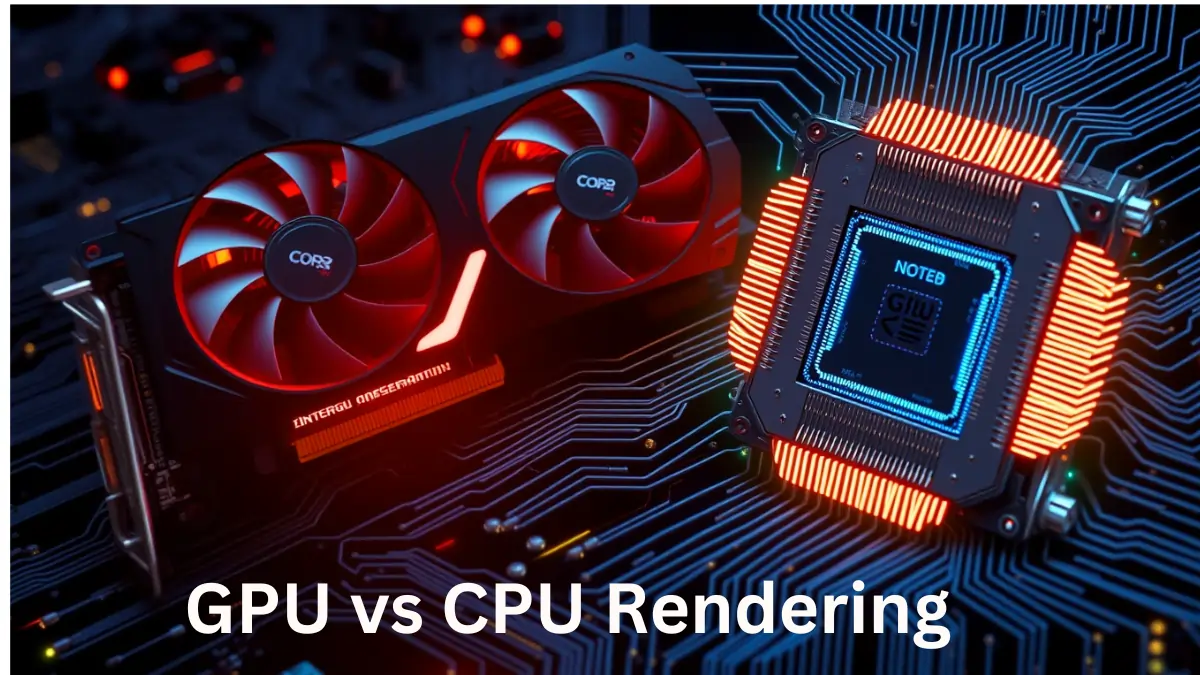
Leave feedback about this