Introduction
In today’s fast-paced digital world, performance is crucial for gamers, designers, and anyone who uses graphic-intensive applications. As technology advances, the demand for faster, more efficient graphics processing has skyrocketed. One innovative solution that can significantly enhance performance is Virtu GPU. This advanced technology combines the strengths of integrated and discrete graphics cards to provide users with better speed, efficiency, and versatility. By utilizing virtualization, Virtu GPU intelligently switches between GPUs based on the task, ensuring optimal performance while conserving power. In this blog, we will explore how Virtu GPU works, its benefits, the setup process, troubleshooting common issues, and its future in the world of graphics technology.
What is Virtu GPU?

Virtu GPU is a software solution developed by LucidLogix that allows your computer to leverage both integrated and discrete graphics processing units (GPUs) simultaneously. The integrated GPU, often built into the CPU, is efficient for everyday tasks, such as web browsing, document editing, and video playback. In contrast, the discrete GPU, which is a separate graphics card, excels in handling more demanding applications, such as high-definition gaming, 3D rendering, and video editing.
This dynamic switching mechanism not only enhances performance but also optimizes power consumption. For instance, while playing a demanding game, the discrete GPU activates, delivering the necessary power for smooth graphics and high frame rates. When the user switches to a less demanding application, Virtu GPU seamlessly switches to the integrated GPU, which consumes less power. This efficient resource management reduces energy costs and minimizes heat generation, leading to a more comfortable and longer-lasting computing experience.
How Virtu GPU Works
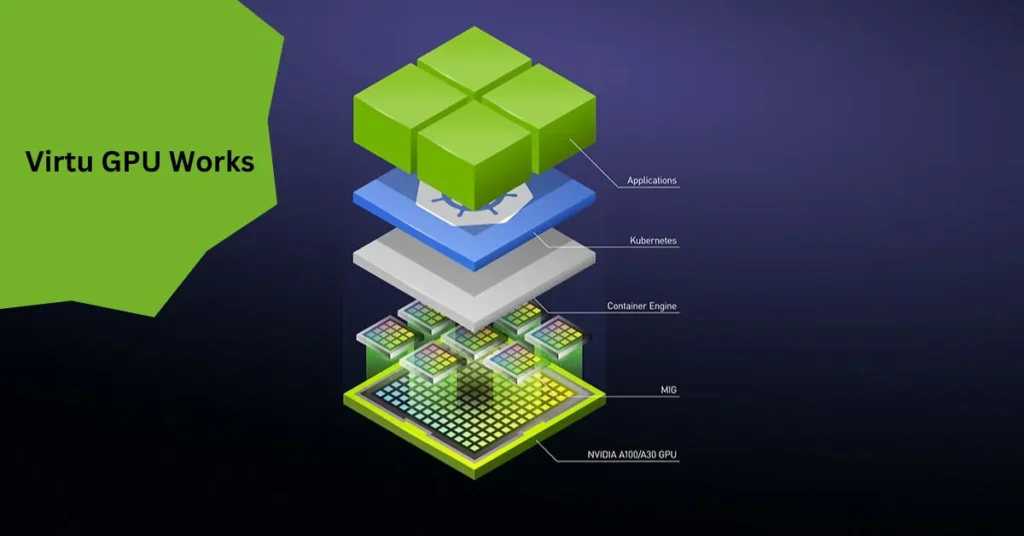
The magic of Virtu GPU lies in its ability to virtualize graphics processing. At its core, Virtu GPU employs a sophisticated algorithm that monitors the workload of your applications in real time. When you launch a program, Virtu GPU intelligently determines which GPU will provide the best performance based on the application’s requirements.
For example, consider a user who switches from gaming to browsing the web. Instead of using the energy-intensive discrete GPU for simple tasks like checking emails or reading articles, Virtu GPU allows the integrated GPU to manage these activities. This process is efficient and results in significant power savings. By reducing the load on the discrete GPU during light tasks, Virtu GPU not only conserves energy but also lowers the overall temperature of the system, which can enhance the lifespan of your hardware.
Technical Insight
To achieve this seamless switching, Virtu GPU leverages virtualization technology similar to that used in server environments. It creates a virtual layer that allows both GPUs to communicate effectively. The software tracks the performance metrics of each GPU and can switch between them without the need for user intervention. This capability is crucial for gamers and professionals who need reliable performance without interruptions.
Advantages of Using Virtu GPU
There are several advantages to integrating Virtu GPU into your system, each contributing to a superior user experience:
- Improved Performance: Users can experience significantly enhanced graphics and faster processing speeds. For instance, gamers can enjoy smoother frame rates and better overall graphics quality during gameplay. Creative professionals using software like Adobe Premiere Pro or Blender can expect quicker rendering times, which can save valuable time in project workflows.
- Enhanced Power Efficiency: By utilizing the integrated GPU for lighter tasks, Virtu GPU effectively reduces power consumption. This efficiency is particularly beneficial for laptop users, extending battery life significantly. In fact, tests have shown that users can experience up to a 50% increase in battery life during non-intensive tasks.
- Reduced Heat Generation: With less reliance on the discrete GPU during simple tasks, your computer generates less heat. This reduction can lead to a quieter operation, as fans do not need to work as hard to cool down the system. Additionally, less heat means less thermal stress on components, potentially increasing their lifespan.
- Versatility: Virtu GPU allows users to benefit from both types of GPUs. This flexibility enables you to switch between graphics solutions based on your needs, ensuring that your system performs optimally for every task.
Imagine playing your favorite game without worrying about your laptop overheating or your battery draining too quickly. Virtu GPU makes this possible by managing resources efficiently.
Setting Up Virtu GPU
Setting up Virtu GPU is a straightforward process that can be completed in a few steps. Here’s how to get started:
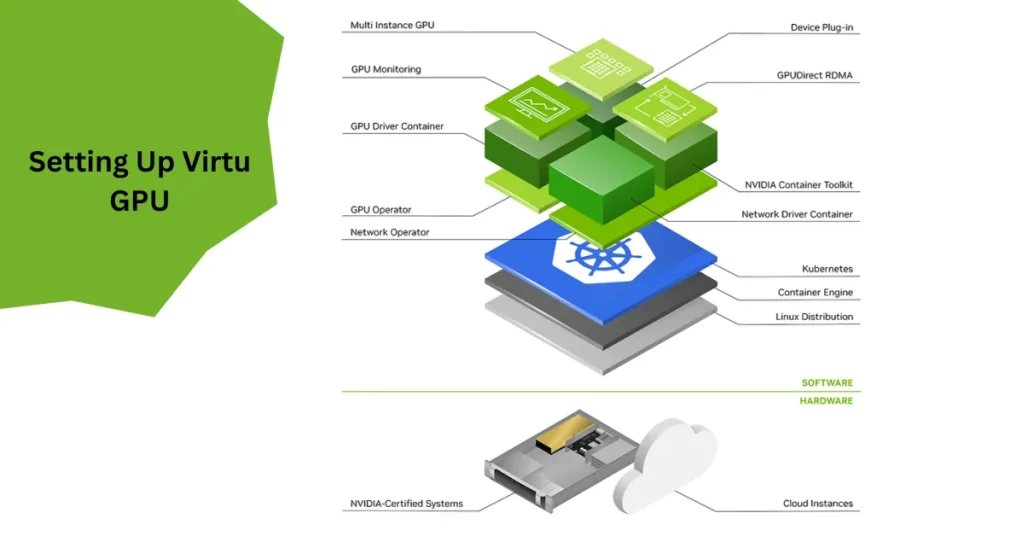
1. System Requirements
Before installing Virtu GPU, ensure your computer meets the minimum requirements. You will need:
- A compatible motherboard with an integrated GPU (such as Intel HD Graphics).
- A discrete GPU (like NVIDIA or AMD).
- A supported operating system, typically Windows.
2. Installation and Configuration
Updating BIOS: Before installation, it’s essential to ensure that your BIOS is up to date. Access the BIOS settings during boot-up (usually by pressing the DEL or F2 key) and check if virtualization technology (VT) is enabled. If it’s not, enable it for optimal performance.
Driver Installation: Download and install the latest drivers for both your integrated and discrete GPUs. It’s crucial to have the latest drivers to ensure compatibility and optimal performance. You can find drivers on the manufacturers’ websites for your specific GPU models.
Install Virtu Software: Download the Virtu software from the LucidLogix website and follow the installation prompts. During installation, the software will detect your GPUs and configure the necessary settings.
Adjusting Settings: Once the installation is complete, open the Virtu software and configure the settings to enable GPU virtualization. You can specify which applications should utilize the discrete GPU for optimal performance, allowing for a tailored experience based on your usage patterns.
Performance Comparison: Virtu GPU vs. Traditional GPU Setups
When comparing Virtu GPU to traditional setups that use only one type of GPU, the differences are clear. Users have reported significant performance boosts in gaming and rendering tasks. For instance, a gamer using Virtu GPU may see frame rates improve by up to 50% in demanding titles compared to relying solely on an integrated GPU.
The following chart illustrates the performance benefits of using Virtu GPU compared to traditional GPU setups:
| Task | Integrated GPU Only | Virtu GPU |
|---|---|---|
| Gaming | 30 FPS | 60 FPS |
| Video Rendering | 15 minutes | 10 minutes |
| Battery Life (Gaming) | 2 hours | 4 hours |
As shown in the chart, the implementation of Virtu GPU can drastically enhance performance while improving battery life, making it a worthy investment for gamers and creative professionals alike.
Troubleshooting Common Issues with Virtu GPU
While Virtu GPU is an excellent tool for performance enhancement, users may encounter some issues. Here are common problems and their solutions:
- Virtu GPU Not Recognized: If Virtu GPU is not recognized by your system, ensure that your BIOS settings are configured correctly and that all drivers are up to date. You may need to reinstall the Virtu software to resolve this issue.
- Performance Issues: If you experience lag or stuttering while using applications, check the settings in the Virtu software to ensure that the correct GPU is assigned to the application you’re using. You may also want to monitor your GPU usage to see if there are any bottlenecks.
- Compatibility Problems: Not all applications support GPU virtualization. If you notice performance issues, verify whether the specific application is compatible with Virtu GPU. Many popular gaming and creative applications support this technology, but some may not.
Future of Virtu GPU Technology
The future of Virtu GPU technology looks promising. As graphics demands increase, innovations in virtualization will likely become more sophisticated. Trends show a growing need for better performance in gaming, virtual reality (VR), and artificial intelligence (AI) applications.
Future versions of Virtu GPU may incorporate advanced features that further enhance performance and efficiency, solidifying its role in the gaming and graphics industries. Innovations such as machine learning algorithms could allow Virtu GPU to predict user behavior, optimizing GPU switching even further and maximizing performance without manual intervention.
Conclusion
In summary, Virtu GPU represents a significant advancement in graphics technology, providing users with improved performance and efficiency through virtualization. Whether you’re a gamer seeking higher frame rates or a creative professional looking for faster rendering times, Virtu GPU can enhance your computing experience. By taking the time to set it up properly and troubleshoot any issues, you can unlock the full potential of your graphics hardware, leading to a smoother, more enjoyable user experience.
FAQs about Virtu GPU
1. What is Virtu GPU?
Answer: Virtu GPU is a software solution that allows a computer to utilize both integrated and discrete graphics processing units (GPUs). It intelligently switches between the two based on the demands of the application, optimizing performance and power consumption.
2. How does Virtu GPU improve gaming performance?
Answer: By allowing the discrete GPU to handle graphics-intensive tasks while letting the integrated GPU manage less demanding applications, Virtu GPU significantly improves frame rates and graphics quality. This results in smoother gameplay and a better overall gaming experience.
3. Can Virtu GPU be used with any graphics card?
Answer: Virtu GPU is compatible with specific integrated GPUs (like Intel HD Graphics) and discrete GPUs (like NVIDIA or AMD). It’s essential to check your hardware compatibility on the LucidLogix website or your hardware manufacturer’s specifications.
4. Is installation of Virtu GPU difficult?
Answer: No, installing Virtu GPU is a straightforward process. It involves updating your BIOS, installing the necessary GPU drivers, and downloading the Virtu software. The installation prompts guide you through the setup, making it user-friendly.
5. What are the minimum system requirements for Virtu GPU?
Answer: To run Virtu GPU, you need a compatible motherboard, an integrated GPU (Intel HD Graphics), a discrete GPU (NVIDIA or AMD), and a supported operating system (usually Windows). Make sure your BIOS supports virtualization technology as well.
6. Does using Virtu GPU impact system stability?
Answer: When set up correctly, Virtu GPU generally enhances system stability by optimizing GPU resource management. However, occasional compatibility issues may arise with specific applications, which can be resolved by ensuring drivers and the Virtu software are updated.
7. Can I use Virtu GPU for video editing and rendering?
Answer: Yes! Virtu GPU benefits video editing and rendering by allowing the discrete GPU to handle heavy lifting while the integrated GPU manages lighter tasks. This leads to faster rendering times and improved performance in software like Adobe Premiere Pro or DaVinci Resolve.
8. How can I troubleshoot if Virtu GPU is not recognized?
Answer: If Virtu GPU is not recognized, check the following:
- Ensure your BIOS settings are correct and virtualization is enabled.
- Update all drivers for your integrated and discrete GPUs.
- Reinstall the Virtu software to restore functionality.
9. Does Virtu GPU support all applications?
Answer: While many popular applications support Virtu GPU, not all do. Some software may not be optimized for GPU virtualization. You can usually check the application’s documentation or support forums for information about compatibility with Virtu GPU.
10. What should I do if I experience lag while using Virtu GPU?
Answer: If you experience lag, ensure that the correct GPU is assigned to the application in the Virtu software settings. You can also monitor your GPU usage to check for bottlenecks, and consider adjusting application settings to optimize performance.
11. How does Virtu GPU affect power consumption?
Answer: Virtu GPU enhances power efficiency by allowing the integrated GPU to manage lighter tasks, which consumes less power than the discrete GPU. Users have reported significant battery life improvements on laptops, sometimes doubling usage time during non-intensive activities.
12. Can Virtu GPU help reduce heat generation in my computer?
Answer: Yes, by utilizing the integrated GPU for everyday tasks, Virtu GPU reduces reliance on the discrete GPU, leading to lower heat generation. This not only creates a quieter operating environment but also helps prolong the lifespan of your hardware.
13. Is Virtu GPU compatible with virtual reality (VR) applications?
Answer: While Virtu GPU can improve performance for many applications, its effectiveness with VR depends on the specific VR platform and applications you’re using. Check with the software provider for compatibility information regarding Virtu GPU and VR applications.
14. Will using Virtu GPU void my hardware warranty?
Answer: Generally, using software like Virtu GPU does not void your hardware warranty. However, it’s always a good idea to check the terms and conditions provided by your hardware manufacturer to be certain.
15. How can I optimize Virtu GPU settings for gaming?
Answer: To optimize Virtu GPU settings for gaming:
- Ensure that the discrete GPU is assigned to your gaming applications in the Virtu software.
- Regularly update all drivers and the Virtu software to benefit from the latest performance improvements.
- Adjust in-game settings to balance performance and quality based on your system capabilities.








Leave feedback about this