Introduction
The ASUS ROG Ally has captured the attention of gamers worldwide, offering a unique blend of portability and power. At the core of its impressive performance is its graphics processing unit (GPU), which plays a crucial role in determining how well it can handle modern games. But how does the ROG Ally’s GPU compare to desktop GPUs? In this post, we’ll explore the compatibility of the ROG Ally GPU Equivalent, helping you understand where it stands in the broader world of gaming hardware.
Understanding the ROG Ally GPU

The ASUS ROG Ally is powered by the AMD Ryzen Z1 Extreme, a custom-made GPU built on AMD’s RDNA 2 architecture. This GPU is optimized for portable devices, offering a good balance between performance and power efficiency.
- Architecture: RDNA 2
- Compute Units: 12
- Clock Speed: Up to 2.8 GHz
- Memory: 16 GB LPDDR5 (shared with CPU)
- Ray Tracing Support: Yes
- Target Resolution: 1080p/1440p gaming
The Ryzen Z1 Extreme is designed to handle modern games at respectable settings, making it a formidable GPU in the world of handheld gaming devices. But how does it stack up against its desktop counterparts?
Comparing the ROG Ally GPU to Desktop Equivalents
When we compare the ROG Ally’s GPU to desktop graphics cards, it closely aligns with mid-range options like the AMD Radeon RX 6600 and the NVIDIA GTX 1660 Ti or RTX 3050. These GPUs are known for delivering solid performance in 1080p gaming, which is the target resolution for the ROG Ally.
Here’s a comparison table to give you a clearer picture:
| Feature | ROG Ally (Ryzen Z1 Extreme) | AMD Radeon RX 6600 | NVIDIA GTX 1660 Ti | NVIDIA RTX 3050 |
|---|---|---|---|---|
| Architecture | RDNA 2 | RDNA 2 | Turing | Ampere |
| Compute Units | 12 | 28 | 24 | 20 |
| Clock Speed | Up to 2.8 GHz | 2.04 GHz | 1.77 GHz | 1.78 GHz (Boost Clock) |
| Processing Power | ~4.2 teraflops | 8.93 teraflops | 9.74 teraflops | 9.1 teraflops |
| Memory | 16 GB LPDDR5 (shared) | 8 GB GDDR6 | 6 GB GDDR6 | 8 GB GDDR6 |
| Ray Tracing Support | Yes | No | No | Yes |
| Target Resolution | 1080p/1440p | 1080p/1440p | 1080p | 1080p/1440p |
| Power Consumption | 30W-35W | 132W | 120W | 130W |
This table highlights that the ROG Ally’s GPU offers comparable performance to these desktop GPUs, making it a capable device for portable gaming.
Exploring the Compatibility of ROG Ally Graphics Card Equivalent

The ASUS ROG Ally is a powerful handheld gaming device, featuring the AMD Ryzen Z1 Extreme GPU. This custom GPU is based on AMD’s RDNA 2 architecture and is designed specifically for portable gaming. But how does it stack up against desktop GPUs?
The Ryzen Z1 Extreme in the ROG Ally can be compared to mid-range desktop GPUs like the AMD Radeon RX 6600, NVIDIA GTX 1660 Ti, and RTX 3050. These GPUs are known for delivering solid 1080p gaming performance, which aligns with the ROG Ally’s capabilities.
Compatibility and Performance Considerations
When considering compatibility, it’s important to remember that the ROG Ally’s GPU is specifically designed for a handheld device. This means that while it can perform similarly to the listed desktop GPUs, it’s optimized for different use cases. The ROG Ally is designed to deliver good performance in a portable, low-power environment, whereas desktop GPUs like the RX 6600 and RTX 3050 are built for higher sustained performance in more power-hungry setups.
In-Game Performance
In real-world gaming scenarios, the ROG Ally can handle most modern games at 1080p with medium to high settings, achieving smooth frame rates that are comparable to what you would expect from a desktop with a mid-range GPU. For example:
- Fortnite: The ROG Ally can run Fortnite at 1080p with medium settings, delivering around 60-70 FPS, which is similar to the performance of the GTX 1660 Ti.
- Call of Duty: Warzone: Expect 50-60 FPS at 1080p with a mix of medium and high settings, aligning closely with the RX 6600.
- Cyberpunk 2077: On lower settings, the ROG Ally manages 40-50 FPS at 1080p, comparable to the RTX 3050.
These benchmarks indicate that the ROG Ally is well-equipped for gaming on the go, providing performance that is on par with its desktop GPU equivalents.
ROG Ally vs. Desktop GPUs: Compatibility and Use Cases
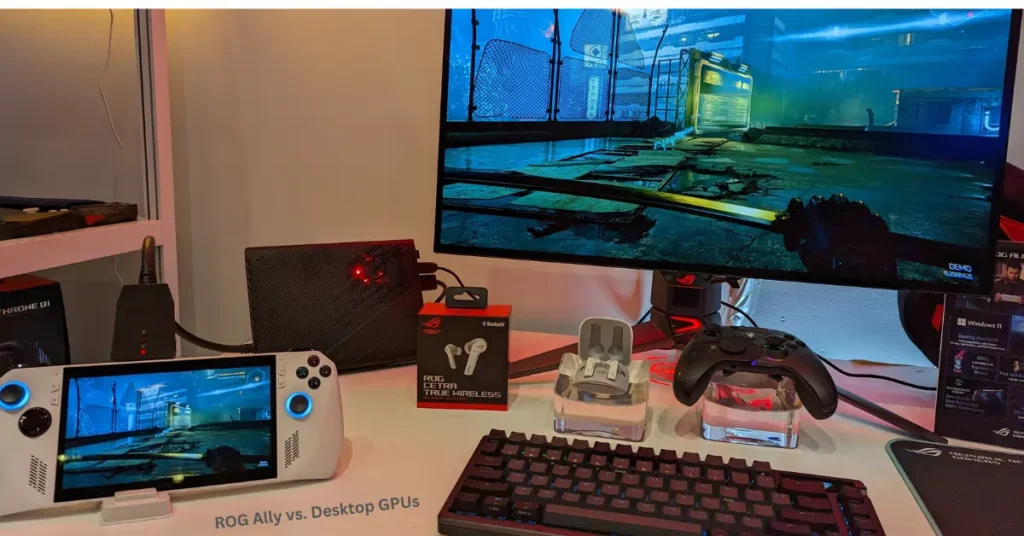
The ROG Ally offers a unique blend of portability and power, making it an excellent choice for gamers who need a device that can travel with them. However, if you’re considering a desktop build, it’s worth noting that while the performance might be similar, the use cases are different:
- Portability: The ROG Ally is unmatched in portability, allowing you to game anywhere. Desktop GPUs, on the other hand, are part of a fixed setup.
- Upgradability: A desktop PC offers more flexibility in upgrading components like the GPU, which is not possible with the ROG Ally.
- Cooling and Performance: Desktop GPUs generally have better cooling solutions, which can sustain higher performance levels over longer periods.
Conclusion
The ASUS ROG Ally, with its Ryzen Z1 Extreme GPU, offers a remarkable blend of performance and portability. When compared to desktop GPUs like the AMD Radeon RX 6600 or NVIDIA GTX 1660 Ti, it holds its own, making it a strong contender for gamers who need power on the go. While it may not replace a full-fledged gaming PC, it’s an excellent choice for those who value mobility without sacrificing too much in terms of graphical performance.
FAQs ROG Ally Graphics Card Equivalent
What GPU is in the ASUS ROG Ally?
The ASUS ROG Ally uses the AMD Ryzen Z1 Extreme GPU.
What GPU is the ROG Ally Z1 Extreme equivalent to?
It’s roughly equivalent to the AMD Radeon RX 6600 or NVIDIA GTX 1660 Ti.
Is the ROG Ally the same as a PC?
No, it’s a handheld gaming device, not a full desktop PC.
How powerful is the ROG Ally?
It’s powerful enough for 1080p gaming with settings comparable to mid-range desktop GPUs.
Is the ROG Ally more powerful than the PS5?
No, the PS5 has more powerful hardware.
Can the ROG Ally run any game?
It can run most modern games, but with some limitations in graphics settings.
Is it worth buying a ROG Ally?
Yes, if you want portable gaming with decent performance.
Can the ROG Ally run Cyberpunk 2077?
Yes, at 1080p with medium settings.
Can the ROG Ally run Elden Ring?
Yes, at 1080p with medium settings.
What resolution does the ROG Ally support?
It supports up to 1080p resolution.
How do I enable RSR on the ROG Ally?
Enable RSR in the AMD Radeon Software settings.
What is AMD RIS on the ROG Ally?
AMD RIS (Radeon Image Sharpening) enhances image clarity in games.


Leave feedback about this