Choosing the right GPU (Graphics Processing Unit) is crucial for a stellar gaming experience and high-performance computing. Two major contenders in the market are Gigabyte vs ASUS GPU, both known for their high-quality graphics cards. In this post, we’ll compare these two brands to help you make an informed decision on which GPU suits your needs best.
1. Overview of Gigabyte GPUs

History and Reputation
Gigabyte Technology, established in 1986, has carved out a significant place in the GPU market. Known for its innovation and reliability, Gigabyte’s GPUs are popular among gamers and professionals alike. The brand’s commitment to quality and performance is evident in its diverse range of graphics cards without external power.
Popular Models
- Gigabyte GeForce RTX 3080 Gaming OC: This model is celebrated for its robust performance, making it a top choice for high-end gaming and creative tasks.
- Gigabyte Radeon RX 6800 XT Gaming OC: Known for its powerful performance and competitive pricing, this GPU is a favorite among AMD enthusiasts.
Key Features
Gigabyte GPUs often come with advanced cooling solutions, such as their Windforce technology, which ensures optimal thermal management. Additionally, many models feature factory overclocking, providing a performance boost right out of the box.
2. Overview of ASUS GPUs

History and Reputation
ASUS, a global leader in technology, has been producing high-performance GPUs for years. Their graphics cards are renowned for their build quality, innovative features, and aesthetic appeal, making ASUS a trusted brand among gamers and PC builders.
Popular Models
- ASUS ROG Strix GeForce RTX 3080: This GPU is known for its exceptional cooling and performance, catering to gamers seeking the best experience.
- ASUS TUF Gaming Radeon RX 6700 XT: Offering solid performance and durability, this model is perfect for those who prioritize reliability.
Key Features
ASUS GPUs are equipped with advanced cooling solutions, including their DirectCU technology and high-performance fans. Many models also feature customizable RGB lighting, enhancing the visual appeal of your PC build.
3. Performance Comparison
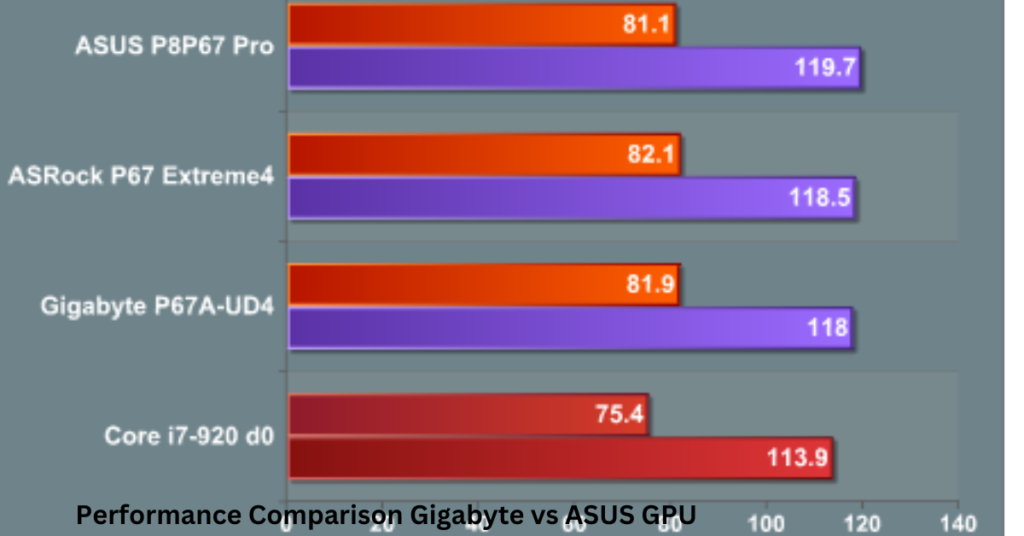
Benchmark Results
When comparing benchmark scores, both Gigabyte and ASUS GPUs offer impressive performance. The Gigabyte GeForce RTX 3080 Gaming OC and ASUS ROG Strix GeForce RTX 3080 both excel in 4K gaming and demanding applications. Benchmark tests show minimal performance differences, with each brand offering top-tier gaming experiences.
Cooling and Noise Levels
Gigabyte’s Windforce cooling technology and ASUS’s DirectCU solutions both excel in keeping temperatures low. In terms of noise levels, both brands have designed their cooling systems to be as quiet as possible, though individual preferences may vary.
Overclocking Capabilities
Both Gigabyte and ASUS GPUs are designed for overclocking enthusiasts. Models from both brands offer robust overclocking capabilities, with stability and performance improvements. However, ASUS GPUs often come with more refined overclocking features and software support.
4. Build Quality and Design

Materials and Durability
Gigabyte GPUs are known for their sturdy construction, using high-quality materials that ensure durability. ASUS GPUs are similarly well-built, often featuring reinforced backplates and high-grade components for enhanced longevity.
Design Aesthetics
In terms of aesthetics, ASUS’s GPUs often stand out with customizable RGB lighting and sleek designs. Gigabyte also offers visually appealing models, but ASUS tends to have more options for those who prioritize aesthetics.
5. Price and Value for Money
Pricing Trends
On average, ASUS GPUs are slightly more expensive than their Gigabyte counterparts. However, both brands offer competitive pricing relative to performance. The choice between them may come down to specific features and personal preference.
Value for Money
Both Gigabyte and ASUS provide excellent value for money. Gigabyte’s offerings are often seen as a good balance of performance and cost, while ASUS’s models may offer additional features and a premium build.
6. Customer Support and Warranty
Customer Service
Both Gigabyte and ASUS are known for their responsive customer support. ASUS is often praised for its comprehensive support and user-friendly service channels, while Gigabyte also provides reliable assistance.
Warranty and Return Policies
Both brands offer substantial warranties and return policies. ASUS generally provides a longer warranty period, which may offer additional peace of mind for buyers.
7. Pros and Cons
| Brand | Pros | Cons |
|---|---|---|
| Gigabyte GPUs | – Excellent performance and cooling solutions. – Competitive pricing. – Reliable build quality. | – Less emphasis on aesthetics compared to ASUS. – Fewer advanced software features. |
| ASUS GPUs | – High-quality build and advanced cooling technologies. – Customizable RGB lighting. – Strong overclocking support. | – Generally higher price point. – Some models may be overkill for less demanding users. |
Technical Comparison of Gigabyte vs Asus Graphics Cards
| Aspect | Gigabyte Graphics Cards | ASUS Graphics Cards |
|---|---|---|
| GPU Architecture | – Utilizes NVIDIA Ampere (e.g., RTX 3080) and AMD RDNA 2 (e.g., RX 6800 XT) | – Uses NVIDIA Ampere (e.g., ROG Strix RTX 3080) and AMD RDNA 2 (e.g., TUF RX 6700 XT) |
| Performance Metrics | – High performance in gaming and productivity. – Example: RTX 3080 Gaming OC excels in 4K gaming. | – Optimized for gaming and overclocking. – Example: ROG Strix RTX 3080 provides superior gaming performance. |
| Cooling Technology | – Windforce technology with triple fans and alternate spinning. – Effective thermal management. | – DirectCU and Axial-tech fans. – Features 0dB technology and larger heatsinks for better cooling. |
| Overclocking Capabilities | – Factory overclocking with AORUS Engine software. – Customizable clock speeds and fan curves. | – Robust overclocking support with GPU Tweak II software. – Detailed adjustments for clock speeds and power limits. |
| Software Support | – AORUS Engine software for performance tuning. – Basic customization options. | – GPU Tweak II software with advanced features. – User-friendly interface and detailed monitoring. |
| Build Quality | – High-quality materials and reinforced backplates. – Focus on functionality and durability. | – Premium build quality with high-grade components. – Reinforced backplates and enhanced cooling. |
| Design Aesthetics | – Sleek and functional design. – Less emphasis on aesthetics compared to ASUS. | – Customizable RGB lighting. – Visually striking designs, especially in ROG Strix series. |
| Pricing | – Generally more competitive pricing. – Good performance-to-cost ratio. | – Typically higher pricing. – Reflects premium features and aesthetics. |
| Value for Money | – Excellent value, particularly for budget-conscious users. – Balances performance and cost. | – Higher cost but justifiable by premium features. – Ideal for users seeking top-tier performance and visuals. |
8. Conclusion and Recommendations
Summary of Key Points
Both Gigabyte and ASUS offer outstanding GPUs with excellent performance and features. Gigabyte is known for its value and solid performance, while ASUS excels in aesthetics and additional features.
Final Recommendation
For gamers seeking performance at a more affordable price, Gigabyte is an excellent choice. If you prioritize premium build quality and advanced features, ASUS might be the better option. Ultimately, the best choice depends on your specific needs and budget.
FAQs Gigabyte vs ASUS GPU
What is better, GIGABYTE or Asus?
- Both GIGABYTE and ASUS offer high-quality GPUs, but the choice depends on your specific needs. GIGABYTE is known for competitive pricing and solid performance, while ASUS often emphasizes advanced cooling solutions and additional features.
Is GIGABYTE a good company for GPUs?
- Yes, GIGABYTE is a reputable company known for producing reliable and high-performance GPUs that cater to a range of budgets and requirements.
Is the Asus GPU better than the MSI GPU?
- The comparison between ASUS and MSI GPUs depends on the specific models. Generally, ASUS GPUs are praised for their premium cooling solutions and design, while MSI GPUs are known for good performance and value.
What brand of video card is best?
- The best brand of video card depends on your needs. NVIDIA and AMD are the leading brands, with companies like ASUS, MSI, and GIGABYTE offering high-quality cards based on these GPUs.
Whose GPU is best?
- The “best” GPU depends on your specific use case and budget. NVIDIA and AMD are top manufacturers, with ASUS, MSI, and GIGABYTE providing excellent models based on these chips.
What is the difference between ASUS, MSI, and Gigabyte?
- ASUS focuses on premium cooling and aesthetics, MSI offers good performance and value, and GIGABYTE provides competitive pricing and solid performance. Each has unique features and design philosophies.
Which GPU is better, MSI or Gigabyte?
- Both MSI and GIGABYTE offer high-performance GPUs, but MSI is often noted for its robust cooling solutions and quieter operation, while GIGABYTE is recognized for good value and performance.
Which brand is better, MSI or ASUS?
- MSI and ASUS both have strong reputations, but ASUS is generally favored for its advanced cooling technologies and higher-end features, while MSI offers good performance with competitive pricing.
Is Gigabyte and AMD the same?
- No, GIGABYTE is a manufacturer of GPUs and other PC components, while AMD is a semiconductor company that produces graphics processors used in GIGABYTE’s GPUs.
Who makes GIGABYTE GPUs?
- GIGABYTE designs and manufactures its own GPUs, using AMD and NVIDIA graphics processors in their products.
Is a GIGABYTE GPU the same as Nvidia?
- No, a GIGABYTE GPU uses NVIDIA or AMD graphics processors but is manufactured by GIGABYTE. It combines the GPU technology with its own cooling and design features.
Which is stronger, AMD or Intel?
- AMD and Intel offer strong processors, with AMD often leading in multi-core performance and value, while Intel excels in single-core performance and high clock speeds.
Is Nvidia better than AMD?
- Nvidia is often preferred for its high-end performance and features, while AMD provides competitive performance and value, making it a matter of personal preference and specific needs.
Is Ryzen 7 better than the i5?
- Generally, AMD Ryzen 7 processors offer more cores and threads compared to Intel i5 CPUs, which can translate to better multi-threaded performance. The choice depends on your workload.
Is Ryzen 7 better than the i7 for gaming?
- Ryzen 7 and Intel i7 are both strong choices for gaming. Performance can vary based on the specific models, but both offer high frame rates and good gaming experiences.
Is Ryzen 7 or 9 better?
- Ryzen 9 processors generally offer more cores and higher performance compared to Ryzen 7, making them better for demanding tasks and high-end gaming.
Is Ryzen 9 better than the i9?
- Both Ryzen 9 and Intel i9 processors are high-end and offer excellent performance. Ryzen 9 may offer more cores for multi-threaded tasks, while Intel i9 excels in single-threaded performance.
Which Ryzen processor is best?
- The best Ryzen processor depends on your needs. Ryzen 9 is ideal for high-end tasks, Ryzen 7 for balanced performance, and Ryzen 5 for budget-friendly builds.


Leave feedback about this