When your GPU (Graphics Processing Unit) is under heavy load from gaming or intensive tasks, heat is a natural byproduct. One of the most common concerns for gamers and tech enthusiasts is whether 80 Degrees C Too Hot for Your GPU. In this post, we’ll break down if this temperature is dangerous, how it impacts performance, and what you can do to lower it if needed. Let’s dive into how to keep your GPU cool and performing optimally.
Understanding GPU Temperature Basics
GPUs are built to withstand heat, but how much is too much? Knowing the typical idle temperature ranges can help you gauge whether your GPU is at risk.
Typical GPU Temperature Ranges:
| GPU Activity | Temperature Range |
|---|---|
| Idle | 30-50°C |
| Normal Gaming/Load | 60-85°C |
| Overheating Zone | Above 85°C |
For most modern GPUs, 60°C to 85°C is the normal operating range when gaming or working with heavy applications. So, is 80°C too hot for your GPU? Not necessarily.
Is 80 Degrees C Too Hot for Your GPU?

The answer is no—80°C is not too hot for most GPUs, especially during high-performance tasks. Manufacturers like NVIDIA and AMD set their thermal limits between 85°C and 100°C, depending on the model, meaning 80°C is still below this threshold.
However, consistently running your GPU at 80°C or higher could affect its long-term health. To maintain optimal GPU performance and longevity, keeping it cooler is always a good idea.
Why it matters:
- Thermal Throttling: If your GPU exceeds 85°C, it may automatically slow down its clock speeds to cool itself. This process, known as thermal throttling, decreases performance during demanding tasks.
- Long-term Damage: Prolonged exposure to high temperatures can degrade the components inside your GPU, reducing its lifespan.
Regularly monitoring your GPU’s good idle temperature with tools like MSI Afterburner can help you keep it in a safe range.
Factors That Influence GPU Temperatures
If your GPU is consistently running hot, several factors might be causing it. Here’s a closer look at why your GPU could be hitting 80°C or more:
Overclocking
Overclocking pushes your GPU beyond its stock performance limits, which increases its heat output. If you’re overclocking without proper cooling, this can lead to higher-than-usual temperatures.
Poor Airflow
Your PC case needs sufficient airflow to allow heat to escape. A cramped or poorly ventilated case traps heat, which could cause your GPU to overheat. Improving airflow is one of the easiest ways to lower temperatures.
High Ambient Temperatures
If your room is hot, your GPU will have a harder time cooling itself. High ambient temperatures in your environment can contribute to overall higher GPU temps.
Dust Buildup
Over time, dust can clog your GPU’s fans and heatsinks, preventing them from cooling effectively. Regular cleaning can prevent this and help maintain lower temperatures.
How to Lower GPU Temperatures

If your GPU is hitting 80°C or higher regularly, don’t worry—there are ways to reduce those temps and keep your hardware healthy. Here are some practical tips:
Improve Case Airflow
Make sure your PC case has proper airflow. Add more fans if necessary or reposition your existing ones to create better cooling paths.
Upgrade Your Cooling Solution
Consider upgrading to a more robust cooling system, such as a high-performance air cooler or liquid cooling, especially if your GPU consistently runs hot.
Undervolt Your GPU
Undervolting involves lowering the voltage supplied to your GPU, which can help reduce heat generation without sacrificing performance. You can adjust these settings using tools like MSI Afterburner.
Clean Your PC Regularly
Dust buildup is a major cause of overheating. Cleaning your GPU and case regularly can help maintain optimal cooling performance.
Reapply Thermal Paste
Thermal paste helps transfer heat from the GPU core to the cooler. Over time, this paste can dry out and lose effectiveness. Reapplying a high-quality thermal paste can make a significant difference in cooling performance.
How Does High Temperature Affect GPU Performance?
If your GPU operates at higher temperatures for too long, it can impact both performance and longevity. Here’s what happens when your GPU gets too hot:
Thermal Throttling

When a GPU reaches its thermal limit (usually around 85-90°C), it automatically lowers its performance to cool down. This can cause lower frame rates, stuttering, and overall lag during gaming or rendering tasks.
Increased Fan Noise
As your GPU heats up, the fans not spinning work harder, which can result in louder noise levels. This is often a sign that your system is struggling to keep your GPU cool.
Reduced Lifespan
Overheating puts stress on the internal components of your GPU. While modern GPUs are built to last, frequent overheating can shorten their GPU lifespan significantly.
Should You Be Concerned About 80°C on Your GPU?
While 80°C is not an immediate cause for concern, keeping your GPU cooler can prevent potential performance issues down the line. By ensuring proper airflow, cleaning your system, and possibly upgrading cooling solutions, you can bring your temperatures down and extend the lifespan of your hardware.
Tools for Monitoring GPU Temperatures
To keep an eye on your GPU’s temperature, you can use several tools that provide real-time data. Some of the most popular options include:
- MSI Afterburner: This tool offers real-time monitoring and allows you to adjust fan speeds and clock settings to keep your GPU cool.
- HWMonitor: A lightweight program that gives detailed information about your system’s temperature, voltage, and usage.
- GPU-Z: This tool gives in-depth stats about your GPU’s performance and thermal behavior.
These tools help you ensure your GPU stays within safe temperature limits, especially during high-demand tasks.
Conclusion: Is 80°C Too Hot for Your GPU?
To conclude, 80°C is generally safe for most GPUs, especially during demanding tasks like gaming or video rendering. However, it’s important to keep an eye on your temperatures and take proactive steps to lower them when necessary.
Improving your system’s cooling, regularly cleaning your hardware, and using monitoring tools will help you maintain a healthy temperature range and extend the life of your GPU.
FAQs (Frequently Asked Questions)
1. Is 80°C too hot for a GPU while gaming?
No, 80°C is generally considered safe for most GPUs underperforming load, especially during gaming or intensive tasks. However, consistently higher temperatures could lead to performance issues over time.
2. Can 80°C damage my GPU?
While 80°C is within the normal range for many GPUs, prolonged exposure to higher temperatures can degrade your GPU over time. It’s best to keep temperatures lower for optimal longevity.
3. What is the ideal GPU temperature while gaming?
For most modern GPUs, the ideal temperature range while gaming is between 60°C and 85°C. Keeping it below 80°C is preferred for longer-lasting performance.
4. How do I check my GPU temperature?
You can check your GPU temperature using tools like MSI Afterburner, HWMonitor, or GPU-Z. These tools provide real-time temperature monitoring and performance stats.
5. How can I lower my GPU temperature?
To lower your GPU temperature, improve case airflow, clean your fans and heatsinks, reduce ambient room temperature, or upgrade your cooling solution (e.g., liquid cooling or better fans).
6. What happens if my GPU gets too hot?
If your GPU gets too hot, it may engage thermal throttling, which lowers performance to cool down. Overheating can also cause long-term hardware damage and reduce the lifespan of the GPU.
7. Can overclocking cause my GPU to run hotter?
Yes, overclocking pushes your GPU to work harder, which results in higher heat output. Ensure you have proper cooling if you plan to overclock your GPU.
8. Should I be concerned if my GPU hits 80°C only occasionally?
If your GPU only hits 80°C during peak loads or demanding tasks, it’s usually not a problem. However, if it’s a frequent occurrence, consider improving your cooling system.
9. Is 80°C a safe temperature for all GPUs?
Most modern GPUs from NVIDIA and AMD are designed to safely operate up to around 85-90°C, but each GPU model may have slightly different thermal limits. Always check your GPU’s specifications for safe operating temperatures.
10. Do higher GPU temperatures affect gaming performance?
Yes, when a GPU reaches higher temperatures, thermal throttling may occur, which reduces clock speeds to cool the GPU. This can lead to lower frame rates, stuttering, or lag in games.






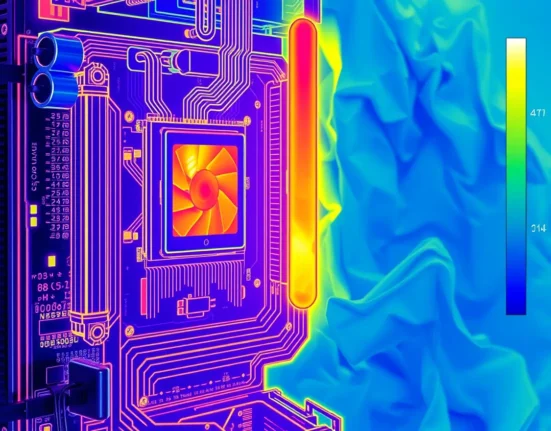

Leave feedback about this