If you’re a gamer or use graphics-intensive software, keeping an eye on your GPU temperature is crucial. Monitoring GPU temperature ensures that your system runs smoothly, preventing overheating, performance drops, or even hardware damage. Here’s a complete guide on how to check and manage your GPU Temp Monitor, along with tips to keep your graphics card cool and running efficiently.
Why is GPU Temperature Monitoring Important?
Your GPU is like the engine of your gaming PC or workstation, handling all the graphics rendering. The more work it does, the hotter it gets. Overheating can cause thermal throttling, where your GPU automatically slows down to protect itself, resulting in reduced performance. If left unchecked, high temperatures can also damage the card over time.
Monitoring your GPU temp is essential to maintaining high performance and extending the life of your graphics card.
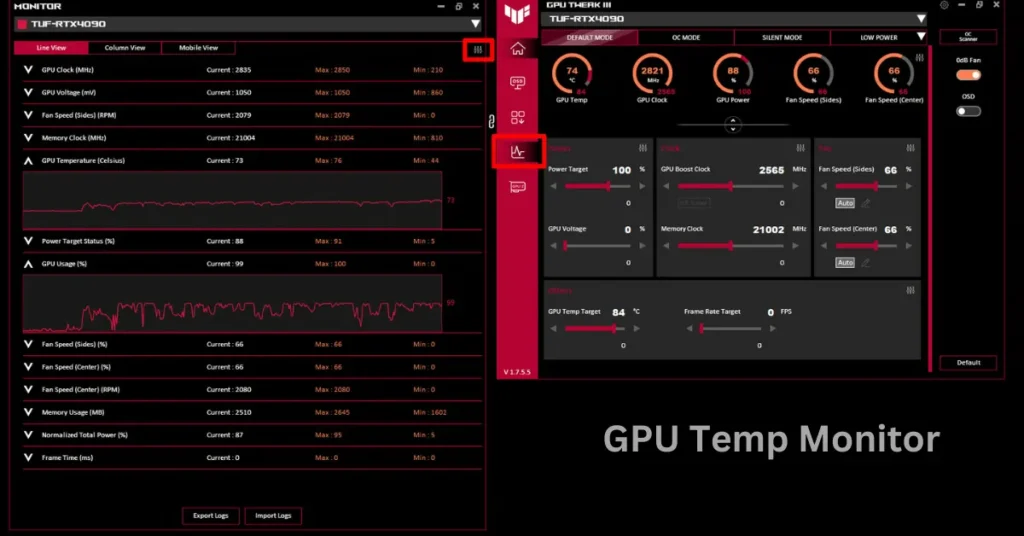
How to Monitor GPU Temperature on Different Systems
Monitoring your GPU temperature can be done in several ways, depending on your operating system. Here’s how to check your GPU temp on Windows, macOS, and Linux:
- Windows:
Use Task Manager, third-party tools like MSI Afterburner, or AMD/NVIDIA software. - macOS:
Use Activity Monitor or third-party apps like iStat Menus. - Linux:
Uselm-sensorsor Psensor for monitoring in real-time.
Best GPU Temperature Monitoring Tools
There are several third-party tools that offer detailed GPU temp monitoring. Here’s a comparison of the top options:
| Tool | Key Features | Compatibility | Price |
|---|---|---|---|
| MSI Afterburner | Real-time monitoring, in-game overlay, fan control | Windows | Free |
| HWMonitor | Comprehensive hardware monitoring | Windows | Free |
| GPU-Z | Lightweight, detailed GPU stats | Windows | Free |
| Open Hardware Monitor | Open-source, supports Windows and Linux | Windows, Linux | Free |
| iStat Menus | Advanced monitoring for Macs | macOS | Paid ($9.99) |
These tools will help you keep an eye on your GPU temperature and overall system health.
Chart: Safe GPU Temperature Ranges
Here’s a visual representation of safe temperature ranges based on different usage levels:
| Usage Level | Temperature Range (°C) |
|---|---|
| Idle (No Load) | 30°C – 40°C |
| Gaming Load | 60°C – 85°C |
| Max Load | 85°C – 95°C (Critical above 95°C) |
Causes of High GPU Temperature
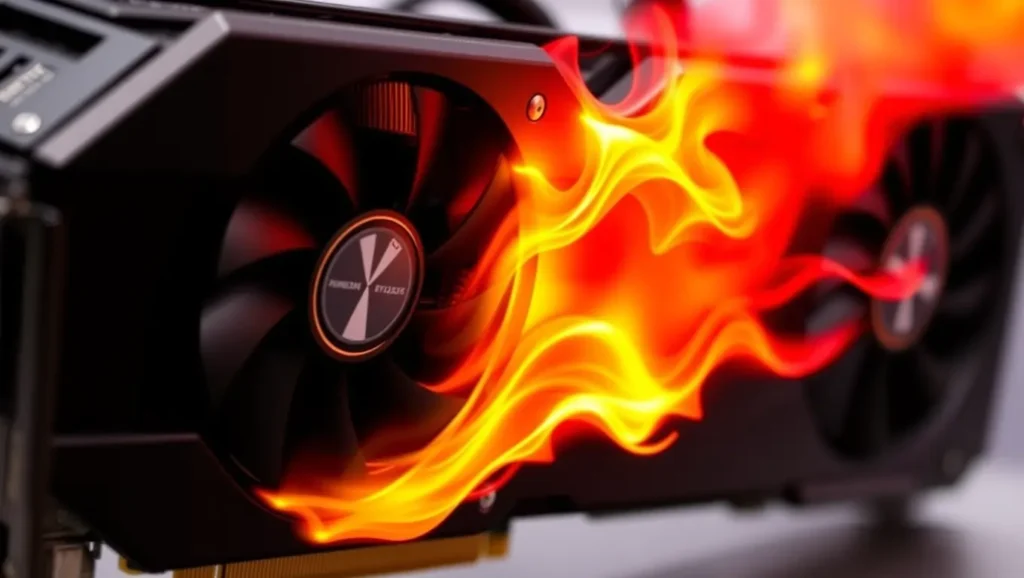
There are several common factors that can lead to your GPU temp getting too high:
- Poor airflow:
If your case doesn’t have enough fans or proper airflow, heat will build up quickly. - Dust buildup:
Dust on the GPU’s cooling fans or heatsink can reduce cooling efficiency and raise your GPU temp. - Overclocking:
When you push your GPU beyond its stock speeds, the extra power consumed produces more heat, raising the temperature. - Heavy workloads:
Intense gaming, rendering, or mining will naturally cause your discrete GPU to run hotter than usual.
How to Lower GPU Temperatures
If your GPU is running too hot, here are some ways to lower your GPU temp:
- Improve airflow:
Ensure your PC case has proper ventilation. Add more case fans if needed to circulate air more efficiently. - Clean your GPU:
Regularly clean out any dust that may have accumulated on the GPU’s fans and heatsink. - Undervolt your GPU:
This can reduce power consumption and heat production without impacting performance much. - Use software to control fan speeds:
Tools like MSI Afterburner let you customize your fan curves to ramp up cooling when needed.
Monitoring GPU Temp While Gaming
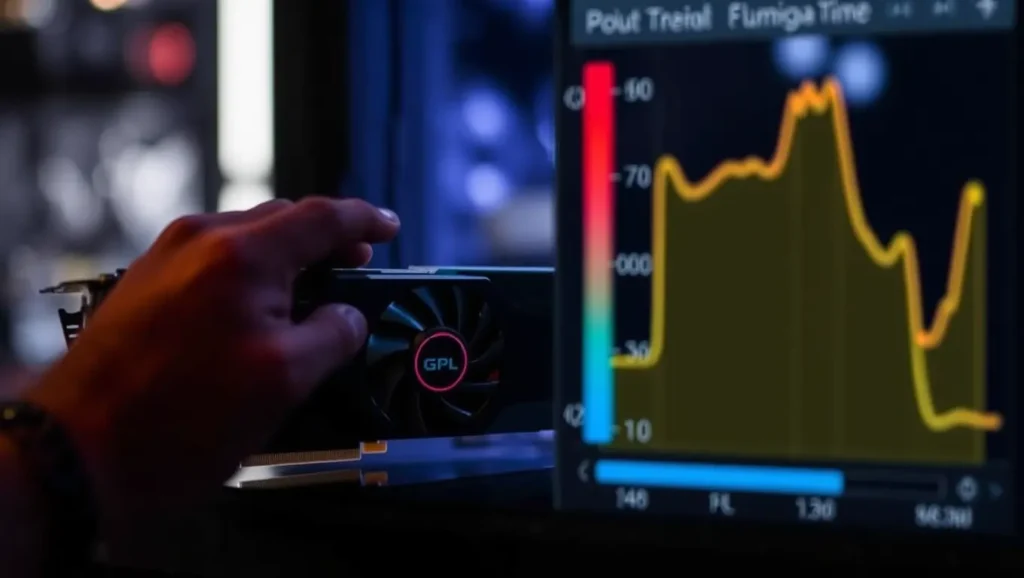
One of the best ways to monitor GPU temperature while gaming is by using an in-game overlay. Tools like MSI Afterburner allow you to display real-time data, including temperature, clock speed, and frame rate, right on your screen without interrupting gameplay. This way, you can track your GPU temp during intense gaming sessions and take action if needed.
FAQs on GPU Temperature Monitoring
1. What is a safe GPU temperature range?
Safe GPU temperatures typically range between 60°C and 85°C when under load, depending on your specific card.
2. Can high GPU temperatures damage my graphics card?
Yes, prolonged exposure to temperatures above 90°C can lead to thermal throttling and permanent damage to the hardware.
3. How often should I clean my GPU to avoid overheating?
Cleaning your GPU every 3 to 6 months is recommended to prevent dust buildup, especially if you use your PC in a dusty environment.
4. Can using multiple monitors increase my GPU temperature?
Yes, using multiple monitors can put additional stress on your GPU, causing it to run hotter than normal.
5. Is it safe to overclock my GPU?
Overclocking is safe as long as you monitor your temperatures and ensure your GPU doesn’t exceed safe limits (ideally 85°C or lower).
6. Can ambient room temperature affect my GPU’s cooling?
Yes, high ambient temperatures can reduce the cooling efficiency of your GPU, leading to higher overall temps.
7. Does undervolting reduce GPU performance?
Undervolting can slightly reduce performance, but it primarily reduces power consumption and heat production without major impacts on gaming or productivity tasks.
8. What temperature should my GPU be when idle?
A safe idle temperature is between 30°C and 40°C, depending on your specific setup.
9. Do all GPUs come with temperature monitoring?
Most modern GPUs from AMD and NVIDIA include built-in temperature sensors that can be accessed via software.
10. Can thermal paste affect GPU temperatures?
Yes, thermal paste plays a crucial role in transferring heat from the GPU chip to the cooler. If it dries out, your GPU temps could rise.
11. Is water cooling better for lowering GPU temperatures?
Water cooling is more efficient at dissipating heat and can keep your GPU temperature lower than air cooling, especially under heavy load.
12. What’s the highest safe temperature for my GPU?
The highest safe temperature for most GPUs is around 95°C. Anything beyond this can lead to damage or crashes.
13. Can I monitor GPU temps on a laptop?
Yes, most laptops with discrete GPUs allow you to monitor temps via third-party software like HWMonitor or GPU-Z.
14. Why does my GPU run hotter while gaming?
Gaming places a heavy load on the GPU, requiring more power, which leads to higher temps. This is normal, but you should ensure it stays within the safe range.
15. Does playing games on high settings affect GPU temperature?
Yes, playing on ultra settings or higher resolutions will push your GPU harder, causing it to run hotter.
Conclusion: Why Consistent GPU Temperature Monitoring is Essential
Keeping your GPU within a safe temperature range ensures long-term performance and protects your system from damage. Whether you’re gaming, rendering videos, or just browsing, regularly monitoring your GPU temp and making adjustments to cooling will keep your system running at its best.





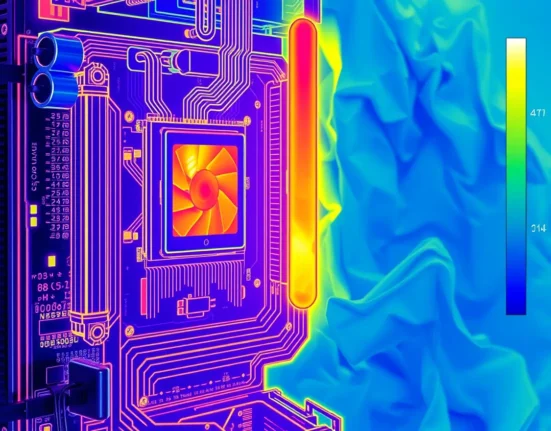
Leave feedback about this